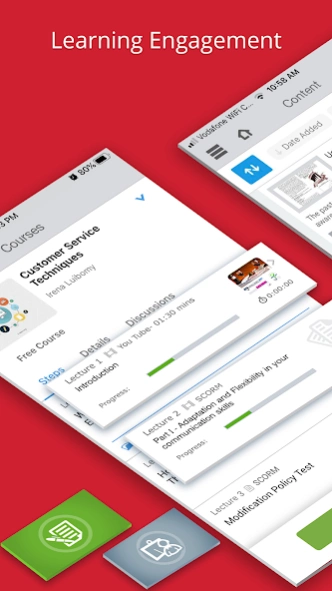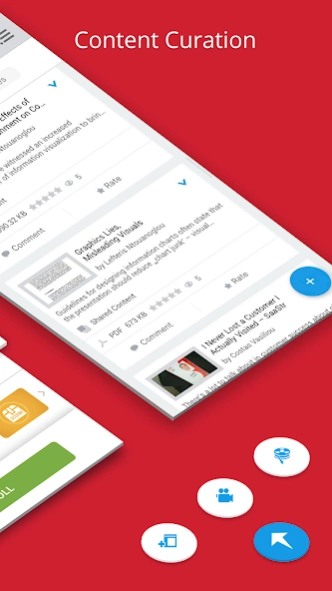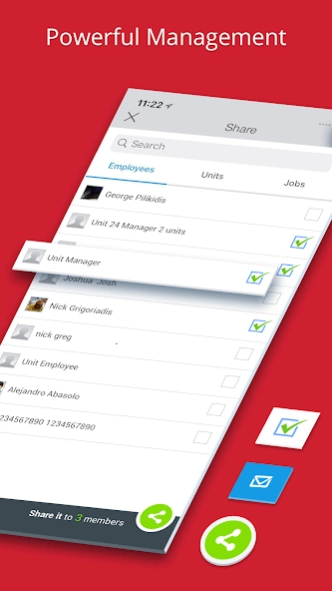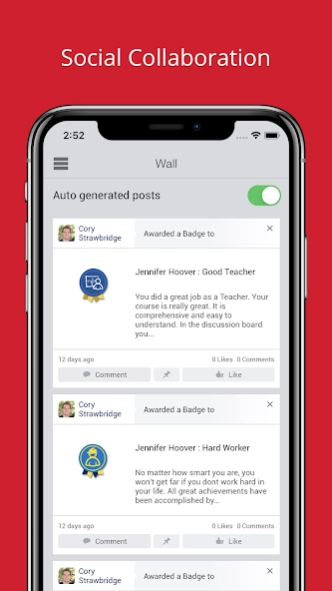BNI® Business Builder 11.1.1
Free Version
Publisher Description
BNI® Business Builder - Learn Anywhere, Anytime
BNI® Business Builder is BNI’s global online learning platform, developed with BNI Members top of mind. You will have access to a range of training content – including videos, podcasts, webinars and other resources – as you do using BNI U accessed via your desktop.
On BNI U, you’ll find courses and content to support your entire BNI journey, whether you’re a BNI Member, you’re on a Leadership Team, or you’re a BNI Director. Be sure to record your Chapter Education Units (CEUs) after completing items on BNI University and continue to support BNI’s Core Value – Lifelong Learning.
Features:
•Online Member Success Program
•Dr. Ivan Misner’s Podcasts
•Conference and Convention recordings from BNI Leaders around the world
•Leadership Team Manuals and documents
•Weekly and Feature Presentation tips
•Certificates and badges for completed learning
•Announcements from BNI
•More courses and content added regularly!
You must have an active BNI® Business Builder account to use this app. Please reach out to support@bniuniversity.com if you have any feedback or questions.
For access to BNI® Business Builder using your desktop, visit www.bniuniversity.com.
About BNI® Business Builder
BNI® Business Builder is a free app for Android published in the Office Suites & Tools list of apps, part of Business.
The company that develops BNI® Business Builder is Schoox, Inc.. The latest version released by its developer is 11.1.1.
To install BNI® Business Builder on your Android device, just click the green Continue To App button above to start the installation process. The app is listed on our website since 2024-02-16 and was downloaded 0 times. We have already checked if the download link is safe, however for your own protection we recommend that you scan the downloaded app with your antivirus. Your antivirus may detect the BNI® Business Builder as malware as malware if the download link to bni.schoox is broken.
How to install BNI® Business Builder on your Android device:
- Click on the Continue To App button on our website. This will redirect you to Google Play.
- Once the BNI® Business Builder is shown in the Google Play listing of your Android device, you can start its download and installation. Tap on the Install button located below the search bar and to the right of the app icon.
- A pop-up window with the permissions required by BNI® Business Builder will be shown. Click on Accept to continue the process.
- BNI® Business Builder will be downloaded onto your device, displaying a progress. Once the download completes, the installation will start and you'll get a notification after the installation is finished.